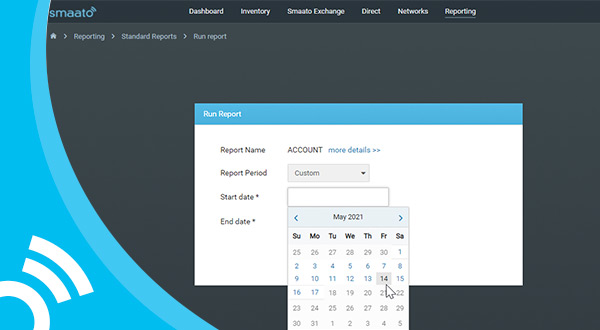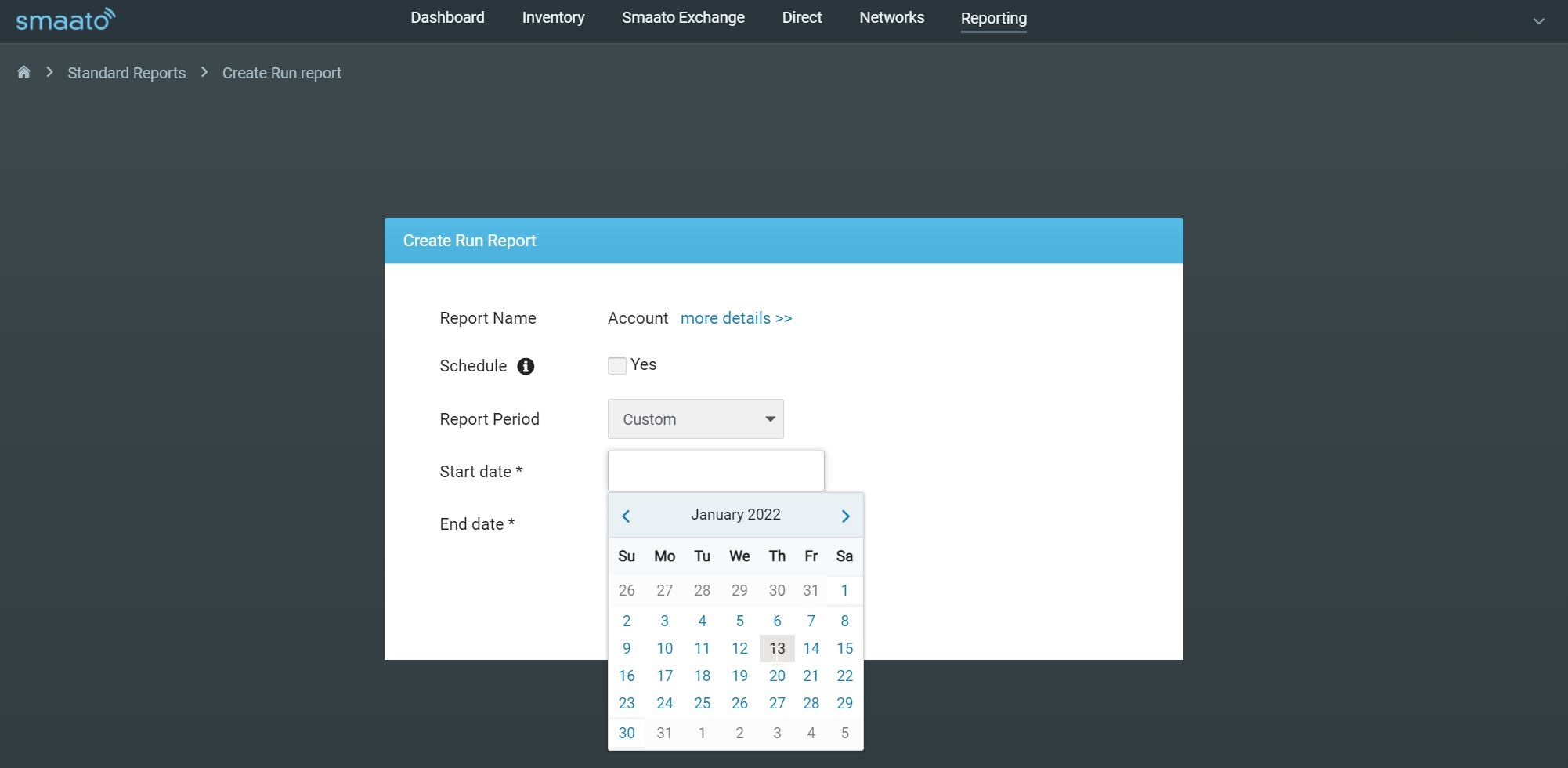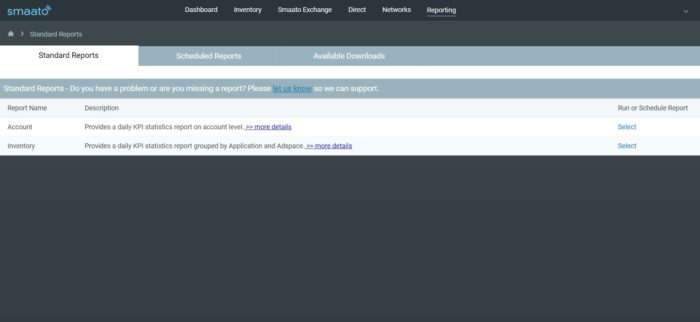Smaato offers granular reporting for both publishers and marketers – our platform provides unparalleled control, insights, and flexibility when it comes to reporting. Sometimes, though, less is more. That’s why we developed this automated reporting feature, Standard Reports.
What are Standard Reports?
Standard reports, now available in both SPX and SDX, offer quick, actionable insights. These preselected reports, with customizable date ranges, make it easy to review KPIs and optimize performance.
Simply choose a preset reporting period, or set your own custom dates, and instantly export your report. You can also specify a scheduled report cadence to receive automated reports directly.
Previously-downloaded reports appear under “available reports,” so you can view or re-download with ease.
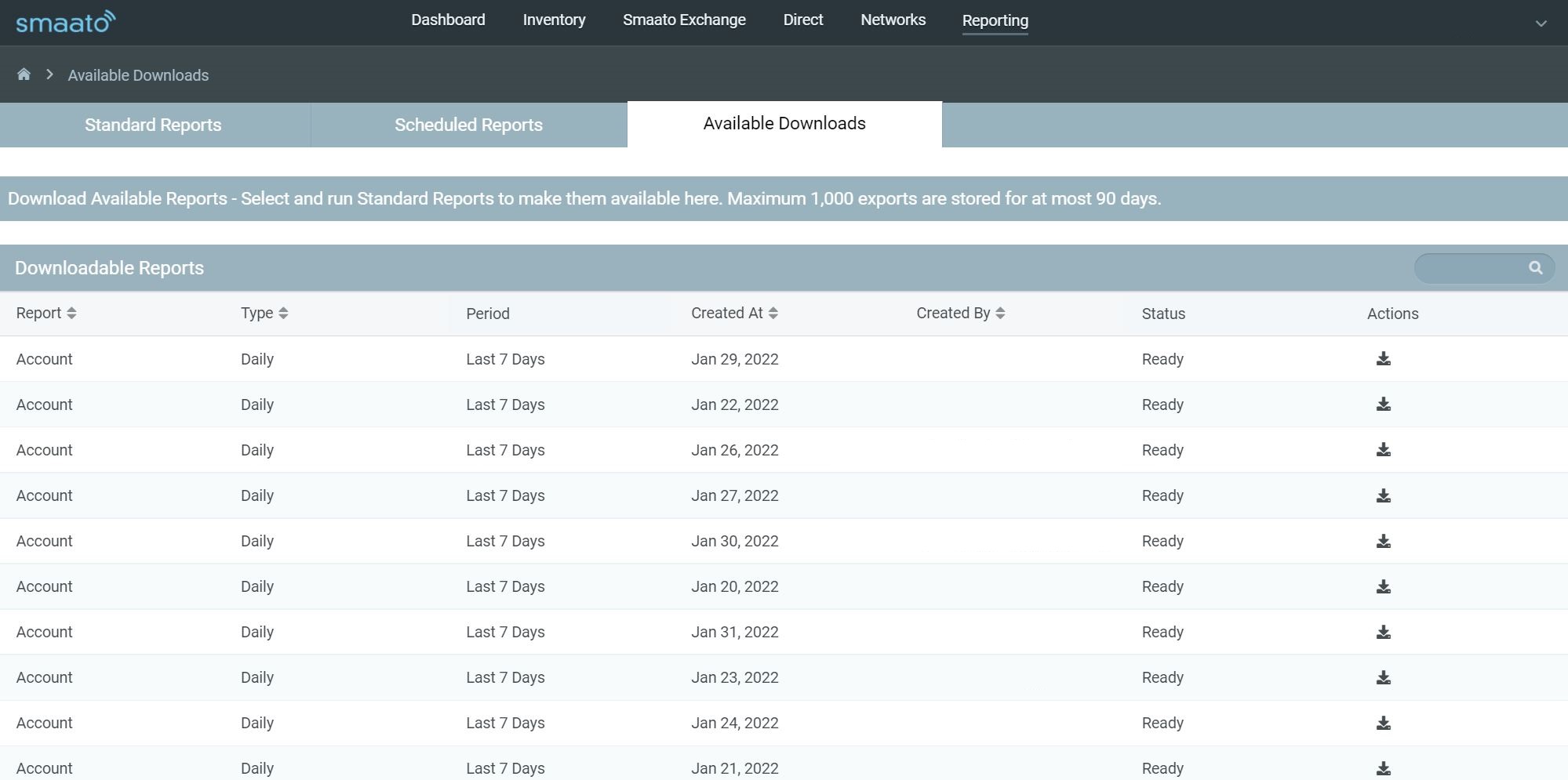
click to enlarge
Standard Reports for Publishers
For publishers, we currently offer reports for Account activities and Inventory:
- Account Report: Get a breakdown of KPIs like ad requests, revenue, fill, served ads, impressions, view rate, and eCPM
- Inventory Report: See ad requests, revenue, fill, served ads, impressions, view rate, and eCPM by ad space
Standard Reports for Marketers
Get instant access to error logs and account reports through SDX:
- Account Report: Get an overview of KPIs like impressions, bid requests, bids, wins, and revenue.
- Account By Seat: Provides a daily KPI statistics report on account by seat level.
- Ad Types Report: Provides a daily KPI statistics report on ad formats and ad sizes
- Ad Types By Geo: Provides a region-specific, daily KPI statistics report on ad formats and ad sizes.
- Error Report: See a breakdown of error reasons, including timeout exceptions and overall number of errors.
With easy access to key metrics, make the tweaks you need to optimize performance and update key stakeholders within your organization.
Scheduled Reports
We’ve made it even easier to get the reports you need. With our Scheduled Reports feature, available for both publishers and marketers, you can select your desired reporting views, report frequency/cadence, and recipients. We take care of the rest.
Automatically generated reports will arrive in your inbox by 8:00 AM UTC on whichever schedule you’ve specified. With insights at your fingertips (and always available under “available downloads,” too), you’ll have the information you need to make strong, data-driven decisions.
Getting Started
Stay tuned for future updates – additional Standard Report options and features will be available soon.
To view available reports and download what you need, simply log in to your Smaato platform account, and navigate to the “Standard Reports” tab. Or, subscribe to Scheduled Reports, and simply specify your report type, desired frequency, and recipients.
For more information including a glossary of terms, check out our developer docs.
Of course, we continue to offer in-depth reporting features through Smaato Intelligence (SI). To learn more about data, analytics, and reporting with Smaato, get in touch.