Get to know Smaato’s OTT Line Items functionality! With Line Items, publishers can execute a unified auction to help boost eCPMs.
Our platform is built with fully-customizable targeting parameters (also called “Line Items”) to give our publishers more control over their inventory and OTT/CTV monetization strategy. With OTT/CTV Line Items, Publishers can assign demand to their OTT inventory, set specific targeting parameters (like date, time, and traffic allocation), set auction rules and restrictions, and execute a unified auction of Smaato demand, third party demand, deals, and direct campaigns. As a result, publishers can better price inventory, and maximize fill rates and revenue.
This helps boost eCPMs, configure deals, A/B test, set who sees ads, and ensure the right advertising content (and ad-break length) for specified audiences.
The Smaato Platform allows you to set the following parameters:
The result? You can end up with intense granularity, such as the second slot of every other pod on Thursday mornings, 7:00 – 9:00 AM in December, with a targeted eCPM of $12.
These controls enable publishers to better price their inventory, and to set up auction rules for each of these targeting cases.
You can apply these rules and targeting parameters to all line items. This includes deals on Smaato Exchange/Open Market, Preferred Deals, Direct/House deals, and Third Party VAST tags/Network Line Items. Plus, they can be applied to Header Bidding Solutions like Prebid and Unified Bidding.
Setting up targeting parameters (or, “creating a line item”) is simple in SPX. In just three steps, you can get started.
Depending on what kind of deal you’d like to create, first select the corresponding deal type tab.
There are four to choose among:
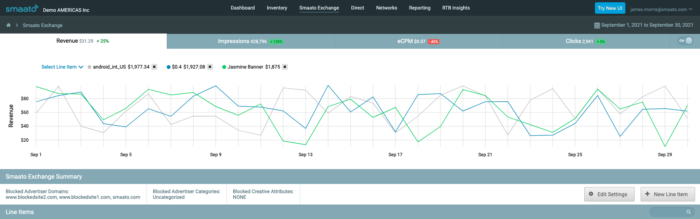
Then, configure share of voice, capping, targeting, restrictions, and price floors for your line item.
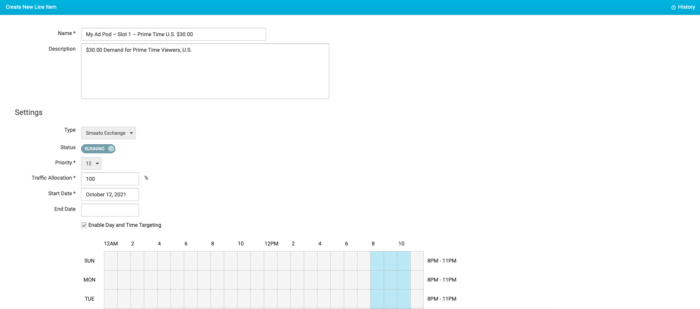
Finally, assign your level to your OTT inventory. You can assign line items to your VOD Ad Pods (whole pod), VOD Ad Slots (individual commercials), and/or LIVE Ad Breaks (whole pod for mid-roll live avails).
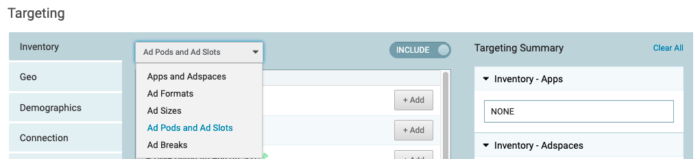
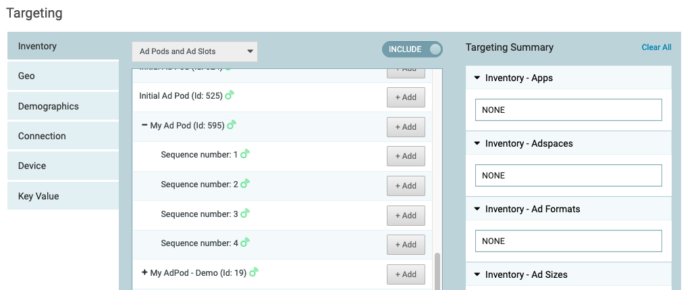
Click save, and that’s it!
To learn more about RTB rules and targeting parameters, or for help setting up these line items in SPX, please contact your Account Director.
Finally, you can also learn more about setting up line items in SPX Line in our developer docs.