Geotargeting is a way to reach audiences based on their geographical location rather than wiith a personal identifier. Advertisers can deliver locally-relevant information to users in a specific area.


Geofencing is a subcategory of geotargeting, and a specific radius around a latitudinal/longitudinal point. That way, rather than targeting by zip code or city or state, advertisers and DSPs can reach people around a point of interest.
When addressability by ID is limited by changing consent requirements, ID phaseout and 3rd party cookies, and in the absence of opt-in/consent-sharing, geotargeting and geofencing can successfully target campaigns without tricky taxonomies or keywords.
“Because marketers are reaching audiences based on where they are, not who they are, geotargeting offers a straightforward and privacy-compliant targeting option, while delivering hyper-relevant (and timely) ad creative.”
Geotargeting can be done on a macro or a micro level. For example, on a macro level, Marketers can use geo- targeting to include (or, to exclude) specific continents, regions, or countries.
Or, marketers can develop campaigns around local events, like sporting events or concerts, to offer fun, relevant advertising content to attendees. (For example, coupons for nearby eateries or codes to access a certain sale.)
By selecting relevant zip codes, DMAs, or a geofence (creating a radius around a street address or latitude/longitude) for these events, marketers gain the ability to hyper-target with topical relevance.


By targeting users based on their physical location, brands can deliver relevant promotions and appropriate content, which results in better engagement and a better UX.

At Smaato, we’ve made it easier than ever to take advantage of geotargeting capabilities.
When creating a new Line Item or PMP deal, you can simply navigate to the Targeting and look for Geotargeting and Geo Fencing in the Targeting menu.
Paris, France, or Paris, Texas? Setting Exact Parameters for Geotargeting
Under Geotargeting, you’ll see submenus for Country > State > City targeting, Zipcode and DMA. We have our Country > State > City targeting in a hierarchy so that you navigate from a country down to that country’s states, then cities within that state to help ensure Paris, TX isn’t selected instead of Paris, France.
For Country > State > City targeting,
You can include different targeting levels within the same Line Item or Deal, for example:
For DMA Targeting or Zip Code targeting, you can choose to enter individual DMAs or Zip codes, or use a bulk sheet to upload a list of DMAs or Zip codes.
As a best practice, you can optionally include the Country when using DMAs or Zip codes, but don’t include States or Cities.
For Geofence targeting, select Geo Fencing from the Targeting menu. There are multiple ways to create a fence:
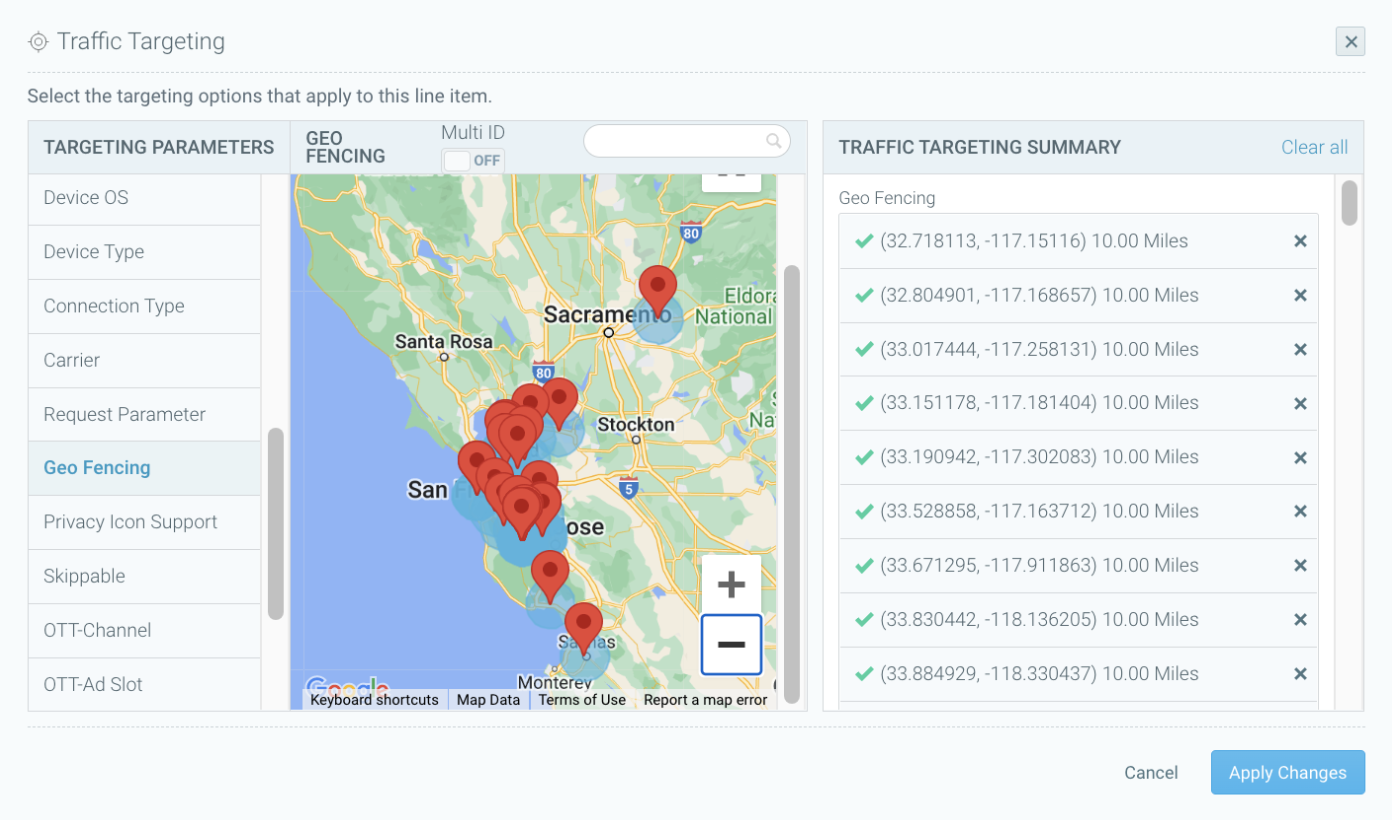
On a single Line Item or Deal, you can include State and Cities, OR DMAs OR Zip codes OR a Geo Fence.