At Smaato, we want to make it easy for you to get the information you need as quickly as possible. We developed Standard Reports to give you access to key data at the push of a button. Download pre-selected reports, schedule regular reporting views, and customize your date ranges. It’s simple!

Select Yesterday, Last 7, 14, or 30 days, or pick a custom date range.
From account and inventory KPIs to bid information, gain quick insights. Publishers and Marketers can each download the reports that matter most.
Choose which reports you require, and export them with ease.
Simply select your frequency and choose your recipients.Reach audiences who opt in.
When you log in to view your reports, you’ll be able to select among predefined reports.
For Publishers: Available Reports in SPX
Account Report: Daily breakdown of KPI’s requests, revenue, fill, served ads, impressions, view rate, and eCPM. Simply select your frequency and choose your recipients. Reach audiences who opt in.
Inventory Reports: Daily breakdown of KPIs of requests, revenue, fill, served ads, impressions, view rate, and eCPM by each application ad space.
For SPX, get immediate access to account and inventory reporting.
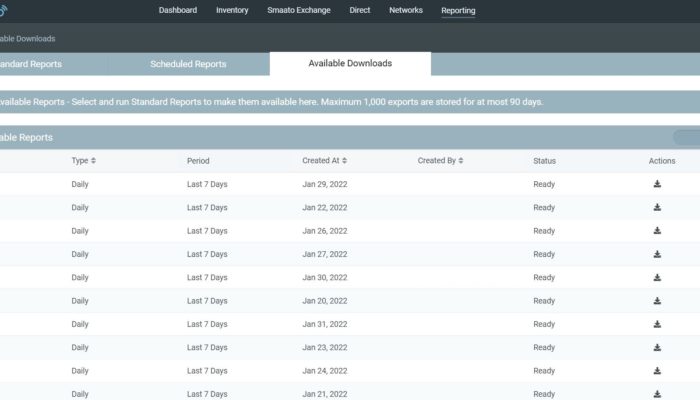
For Marketers: Standard Reports in SDX
Account Report: Daily breakdown of KPIs including: impressions, bid requests, bids, wins, and revenue.
Ad Types Report: Daily breakdown of KPIs by ad formats and ad sizes.
Account by Seat: Provides a daily KPI statistics report on account by seat level.
Error Report: Daily breakdown of error reasons, including timeout exceptions, and overall number of errors.
Ad Types by Geo: Provides a region-specific, daily KPI statistics report on ad formats, and ad sizes.
For SDX, get immediate access to account activity and error reporting.
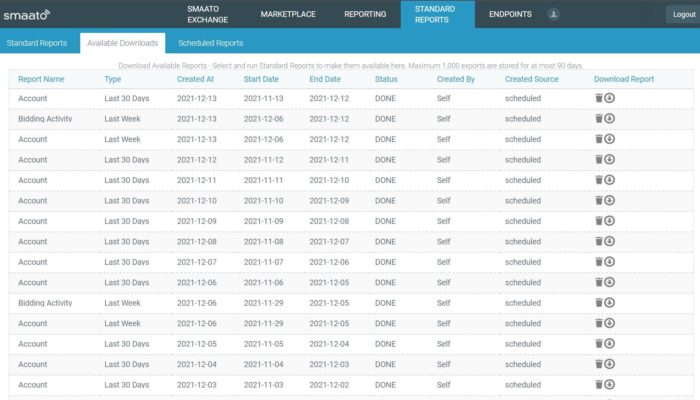
Created reports will appear in your Available Downloads section.
We can also provide use-case based reports, for example, for Video/OTT, Prebid, Splash Ads and Deep Linking, and viewability. Stay tuned for more!
While you can always download an immediate report, we also give our publishers and marketers the ability to schedule frequent reporting views.
In SPX and SDX, you have the option to subscribe to Scheduled Standard Reports, which sends automatically generated reports directly to your email. You can also choose how often you receive them: daily, weekly (on Mondays), or monthly (on the first of the month). Simply preselect reports and date ranges, specify your recipients, and we’ll take care of the rest.
When you choose Scheduled Reports, you’ll receive the automated report in your inbox by 8:00 a.m. UTC with whichever cadence you’ve chosen.
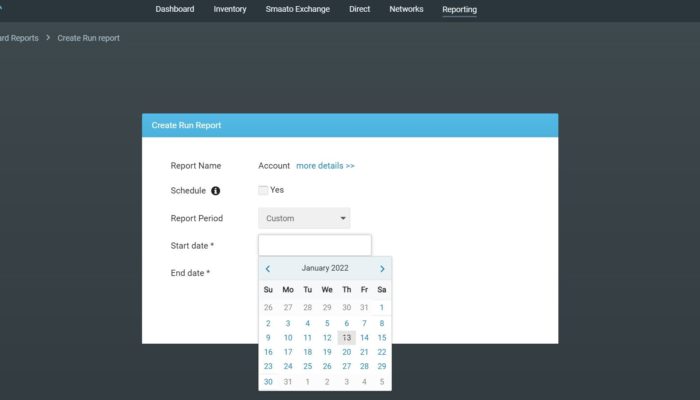
We’re excited to share these Standard Reports, to give publishers better control over inventory management and marketers better control over campaign optimization.
For more information including a glossary of terms, check out our developer docs.
Of course, we continue to offer unparalleled reporting features through Smaato Intelligence (SI). To learn more about data, analytics, and reporting with Smaato, get in touch.